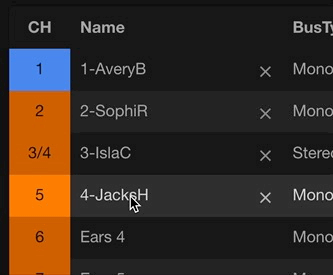Appearance
Tips and Tricks
Add to Console Shortcut
- CMD(⌘) Click (Control click on windows) a person or setting to automattically add the setting to the loaded console. This will add it to the first unedited slot.
- Hold down Shift and CMD(⌘) and click to skip a space when adding.
Enlarging Thumbnails on Hover
When adding a person from Planning Center Online, hover over a person's thumbnail to enlarge the image to easily check if it's the right person.
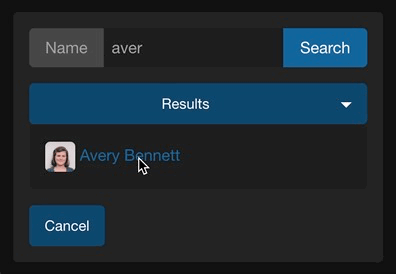
Double click to edit Mix names
Double click on the title of a Mix name to edit the name. Press Tab to go to the next Mix name.
You can also edit the color of the Mix by double clicking on the Mix number.